When I first bought a Yoto Player for my kids, I was blown away by how fun and interactive it was. But as much as I’ve loved exploring all the Yoto card options, I quickly realized there were no Bible Stories Yoto Cards something I really wanted for my little ones. Luckily, Yoto offers “Make Your Own” cards, which opened up a whole new world of possibilities!
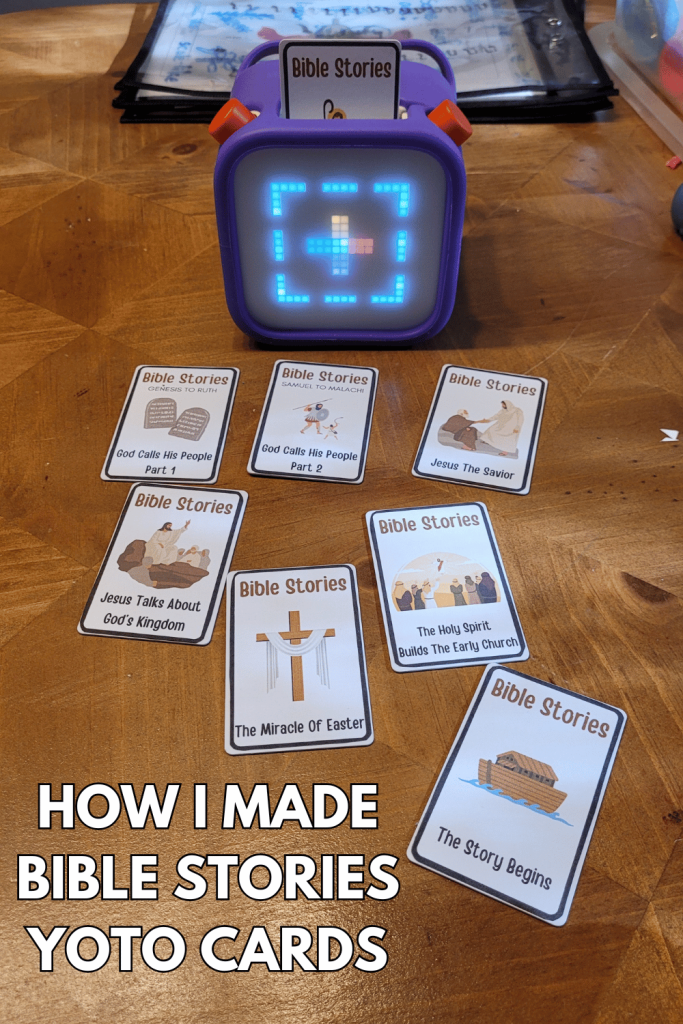
After a bit of searching, I came across an absolute goldmine of free kids Bible stories downloads at Kidscorner.net/bible-stories. This incredible website, created by ReFrame Ministries, offers a collection of beautifully narrated kid-friendly Bible stories that you can stream directly from their site or download for free. I immediately knew these would be perfect for creating custom Bible Stories Yoto Cards
How I Created Custom Bible Story Yoto Cards
Using the “Make Your Own” Yoto cards is super easy, and all I needed were the mp3 files from Kidscorner.net. Here’s how I made it happen:
1. Find and Download the Bible Stories
I went to Kidscorner.net/bible-stories and downloaded all the available Bible stories as mp3 files. It was so simple, and they’re completely free!
You do need to go to a separate page to download each story which was a bit tedious. So, I’ve organized all the Bible Stories mp3s into a Google Folder to make it easier for you guys! CLICK HERE FOR IT!
I do suggest still visiting the Kids Corner website, because they have a ton of fun resources.
2. Prepare the Bible Stories Yoto Cards
Using the Yoto Cards website, I uploaded the mp3 files and made each folder into it’s own card. It’s super user-friendly, even if you’re not tech-savvy.
Click here to buy the “Make Your Own” Yoto Cards.
3. Create Cover Art for The Bible Stories Yoto Cards
I wanted the cards to look polished and kid-friendly, so I designed printable stickers for each card. These are stickers with a title and graphics for the front of each card, and a table of contents for the back of each card. You can click here for the Printable Bible Stories Yoto Cards stickers, or you can download it from the Google folder linked below.
To make these, simply print the pdf file onto 8×11 Sticker Sheets. These are the ones that I use! (As an Amazon associate, I may receive a small commission if you purchase through my link, with no added cost to you. Thanks for your support!)
4. Test and eNJOY yOUR bIBLE sTORIES yOTO cARDS
Once the Bible Stories Yoto Cards were ready, I popped them into the Yoto Player. My kids were thrilled to hear these engaging Bible stories, and it’s been such a great way to introduce them to scripture in a way they understand and enjoy.
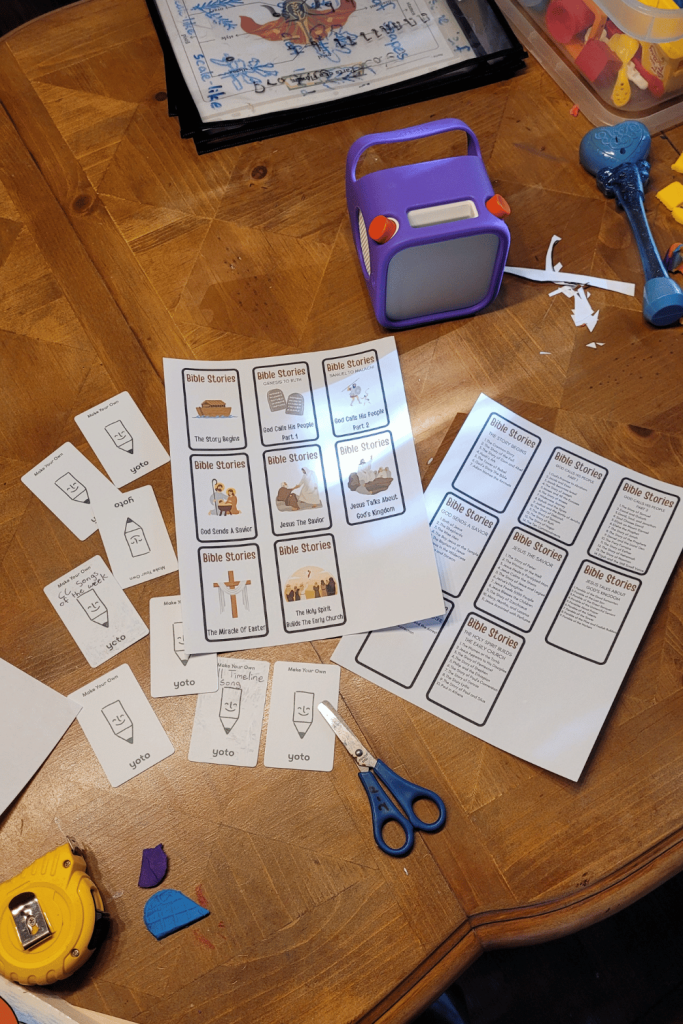
Free Download: Bible Story MP3s & Printable Stickers
I know it can be hard to find the download links sometimes. So if you missed the link to the Google Folder earlier, here it is again!
Here’s what you’ll get:
- All the Bible story mp3 files from Kidscorner.net, organized into eight folders to be assigned easily to 8 cards.
- A printable PDF with stickers for each Yoto card, including titles (front) and a table of contents (back).
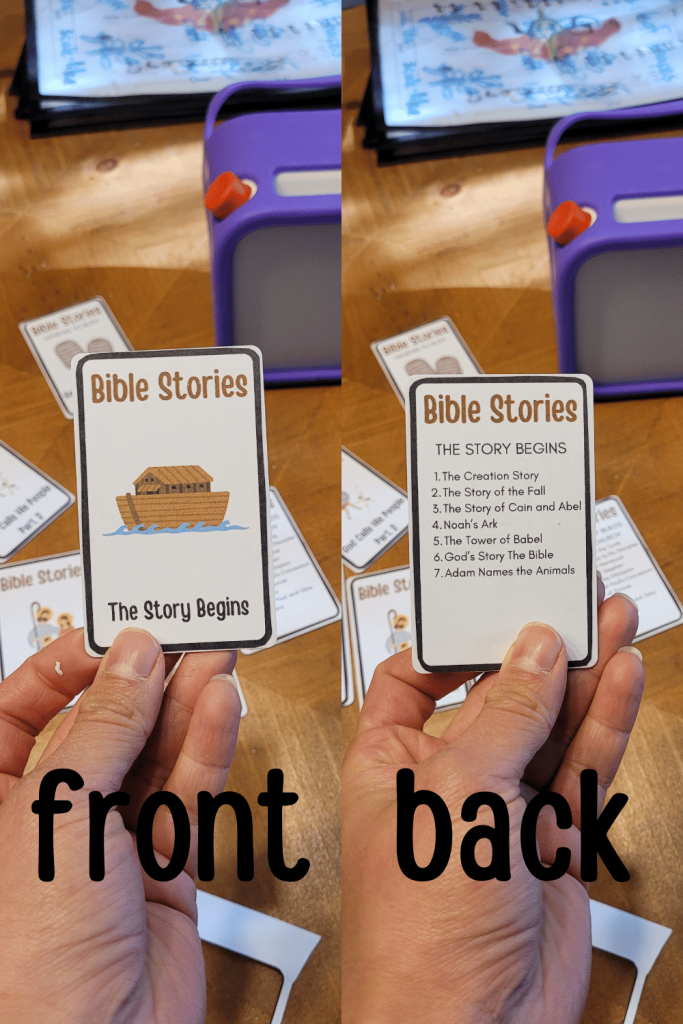
Why We Love These Bible Stories Yoto Cards
These Bible stories are beautifully narrated and keep my kids engaged. Having them on Yoto cards makes it easy for the kids to choose what they want to listen to.
I hope you enjoy them as much as I do! Happy listening!

Leave a Reply